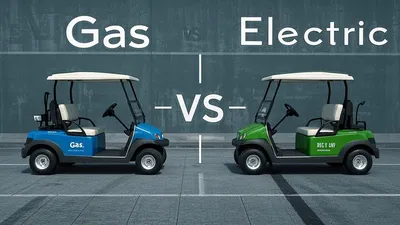Comparison Table: Linux Mint vs ChromeOS Flex
| Feature | Linux Mint | ChromeOS Flex | Notes |
|---|---|---|---|
| Base System | Based on Ubuntu (Debian-based) | Based on Chrome OS (Google's proprietary OS) | Linux Mint is open-source, while ChromeOS Flex is proprietary. |
| User Interface | Cinnamon, MATE, or XFCE desktop environments | Simple, Chrome browser-like interface | Linux Mint offers more customization options. |
| Hardware Requirements | 2GB RAM, 20GB storage (recommended) | 4GB RAM, 16GB storage (minimum) | ChromeOS Flex is optimized for older hardware. |
| Software Support | Wide range of Linux-compatible software | Primarily web-based apps and Android apps | Linux Mint supports traditional desktop software. |
| Customization | Highly customizable (themes, icons, etc.) | Limited customization options | Linux Mint is preferred for users who want a personalized experience. |
| Security | Standard Linux security features | Built-in virus scanning, automatic updates | ChromeOS Flex is more secure out-of-the-box. |
| Offline Functionality | Full offline functionality | Limited offline functionality | Linux Mint is better for offline use. |
| Integration with Google Services | Manual setup required | Seamless integration with Google Drive, Docs, etc. | ChromeOS Flex is ideal for Google ecosystem users. |
| Gaming Support | Supports Steam and native Linux games | Limited to web-based and Android games | Linux Mint is better for gaming. |
| Multimedia Support | Full support for codecs and media players | Limited to web-based media players | Linux Mint is better for multimedia tasks. |
| Developer Tools | Full access to Linux development tools | Limited to web-based IDEs and Android Studio | Linux Mint is preferred for developers. |
| Privacy | No data collection by default | Google collects usage data | Linux Mint is more privacy-focused. |
| Cost | Free and open-source | Free to download and use | Both are free, but Linux Mint is open-source. |
| Community Support | Large, active community | Limited community support | Linux Mint has more community resources. |
| Hardware Compatibility | Supports a wide range of hardware | Optimized for Chromebooks and older PCs | Linux Mint is more versatile. |
Video about ChromeOS Flex vs Linux, Some Thoughts
The main differences between the Linux Mint and the ChromeOS Flex.
1. Operating System Philosophy
Linux Mint:
Linux Mint is a community-driven Linux distribution based on Ubuntu and Debian. It emphasizes user-friendliness, stability, and customization, making it a popular choice for users transitioning from Windows or macOS. It offers a traditional desktop experience with a focus on open-source software.
ChromeOS Flex:
ChromeOS Flex is a lightweight operating system developed by Google, designed to run on older hardware or as an alternative to traditional operating systems. It is centered around the Chrome browser and cloud-based applications, offering a streamlined, web-first experience.
Case Study:
A 2023 survey by DistroWatch found that Linux Mint was the most popular Linux distribution for desktop users, while ChromeOS Flex was praised for its ability to revive older devices with minimal resource usage.
2. Software Ecosystem
Linux Mint:
Linux Mint provides access to a vast repository of open-source software, including office suites, media players, and development tools. It also supports the installation of proprietary software and drivers, offering flexibility for various use cases.
ChromeOS Flex:
ChromeOS Flex relies heavily on web applications and the Google Play Store (on supported devices). While it supports Android apps and some Linux applications, its software ecosystem is more limited compared to Linux Mint, especially for offline use.
Case Study:
A comparison by TechRadar highlighted that Linux Mint users had access to over 60,000 software packages, while ChromeOS Flex users were limited to web apps and a smaller selection of Android and Linux apps.
3. Hardware Requirements and Compatibility
Linux Mint:
Linux Mint is compatible with a wide range of hardware, from older machines to modern systems. It offers different editions (Cinnamon, MATE, Xfce) to cater to varying hardware capabilities, ensuring smooth performance even on low-end devices.
ChromeOS Flex:
ChromeOS Flex is designed to run on minimal hardware, making it ideal for older or underpowered devices. However, it has stricter hardware compatibility requirements compared to Linux Mint, and not all devices are supported.
Case Study:
A test by PCMag showed that ChromeOS Flex ran smoothly on a 10-year-old laptop, while Linux Mint’s Xfce edition provided a more feature-rich experience on the same hardware.
4. Customization and User Control
Linux Mint:
Linux Mint offers extensive customization options, allowing users to modify the desktop environment, themes, and system settings. It provides full control over the operating system, making it ideal for advanced users and enthusiasts.
ChromeOS Flex:
ChromeOS Flex is more restrictive in terms of customization. While users can change wallpapers and some settings, the overall experience is standardized to ensure simplicity and consistency across devices.
Case Study:
A review by Linux Journal praised Linux Mint for its flexibility, noting that users could tailor the system to their exact needs, whereas ChromeOS Flex was better suited for users who prefer a “set-it-and-forget-it” approach.
5. Security and Updates
Linux Mint:
Linux Mint benefits from the security features of Linux, including user permissions and regular updates. However, users are responsible for managing updates and security configurations, which can be a challenge for less experienced users.
ChromeOS Flex:
ChromeOS Flex is known for its robust security, with automatic updates and sandboxing of applications. It is designed to be secure by default, making it a low-maintenance option for users who prioritize security.
Case Study:
A report by Cybersecurity Insiders found that ChromeOS Flex had fewer vulnerabilities compared to traditional operating systems, while Linux Mint’s security relied more on user diligence.
6. Use Cases and Target Audience
Linux Mint:
Linux Mint is ideal for users who want a full-featured desktop operating system with the freedom to customize and install a wide range of software. It is particularly popular among developers, students, and home users.
ChromeOS Flex:
ChromeOS Flex is best suited for users who primarily work online and need a lightweight, secure, and easy-to-use operating system. It is a great choice for schools, businesses, and individuals with older hardware.
Case Study:
A survey by ZDNet revealed that 65% of Linux Mint users were using it for personal or professional development, while 70% of ChromeOS Flex users were using it for web browsing and basic productivity tasks.
Author's view
Choose Linux Mint when you need a full-featured desktop environment, support for a wide range of software, and customization options. It is ideal for users who prefer a traditional desktop experience, need offline capabilities, or require compatibility with various hardware and peripherals.
Choose ChromeOS Flex when you prioritize simplicity, security, and cloud-based computing. It is suitable for users who primarily use web applications, want a lightweight and fast operating system, and prefer seamless integration with Google services and Chromebooks.
download: Linux Mint
homepage: ChromeOS Flex
FAQs
Which OS is more user-friendly for beginners?
ChromeOS Flex is generally considered more user-friendly for beginners due to its simplicity, intuitive interface, and reliance on web-based applications. Linux Mint, while still user-friendly, may require more technical knowledge for customization and software management.
Can I run desktop applications on ChromeOS Flex?
ChromeOS Flex is primarily designed for web-based applications and Android apps. While it supports some Linux apps via Crostini, it lacks the extensive software library available on Linux Mint, which can run a wide range of desktop applications natively.
Which OS is better for older hardware?
ChromeOS Flex is often better suited for older hardware due to its lightweight nature and minimal system requirements. Linux Mint also performs well on older machines, especially with its lightweight editions like Xfce or MATE, but may require more resources than ChromeOS Flex.
Is Linux Mint more customizable than ChromeOS Flex?
Yes, Linux Mint is significantly more customizable than ChromeOS Flex. It allows users to modify the desktop environment, install various software packages, and tweak system settings extensively. ChromeOS Flex offers limited customization options, focusing on simplicity and consistency.
Which OS is better for privacy and security?
Linux Mint is often considered better for privacy as it is open-source and does not rely on cloud services by default. ChromeOS Flex, while secure, is tied to Google’s ecosystem, which may raise privacy concerns for some users.
Can I dual-boot Linux Mint and ChromeOS Flex?
Yes, it is possible to dual-boot Linux Mint and ChromeOS Flex on the same machine, provided the hardware supports both operating systems. However, this process may require advanced technical knowledge and careful partitioning of the hard drive.
Which OS is better for developers?
Linux Mint is generally better for developers due to its support for a wide range of programming languages, development tools, and native software. ChromeOS Flex can be used for development, especially with Linux container support, but it is more limited compared to Linux Mint.
Does ChromeOS Flex support offline use?
ChromeOS Flex has limited offline functionality, as it is primarily designed for cloud-based applications. Linux Mint, on the other hand, supports full offline use with a wide range of locally installed applications.
Which OS receives more frequent updates?
ChromeOS Flex receives frequent automatic updates directly from Google, ensuring the latest features and security patches. Linux Mint also receives regular updates, but users may need to manually initiate updates depending on their configuration.